The long standing mega prim controversy may be partly resolved – by adding it to the Second Life building tools.
For 206 days, Not Possible in Real Life has been requesting editable mega-prims. Now there’s a patch to the SL viewer that basically allows the creation and editing of any sized prim.
While mega prims have often been called as much a source of griefing as an extension of the SL tool box, I’m going to side with Douglas Story who posted on series of snaps (go check out the whole article) of what mega prims contribute to Second Life:
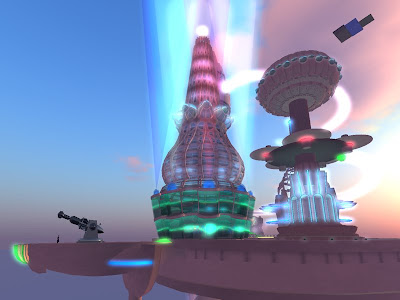
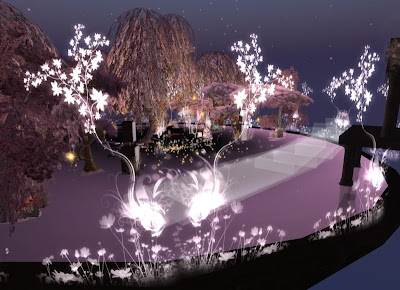
Tateru also reported on the change to prim constraints over on Massively, noting that the client source code had changed with Havok4:
At one of Linden Lab’s recent Second Life server updates, it appears that they have disabled (or expanded) the constraints on prim sizes. As a part of the Havok-4 project, there was considerable discussion about bringing large prims back into the picture again, so we think this is an intentional change, rather than an accidental one.
Tateru noted however that it would require changes to the viewer source to enact the change:
At present the Second Life viewer itself forces a maximum ten-metres-on-any-axis constraint, as is traditional, and does not honor increases of the maximum in the floater_tools.xml file that controls a chunk of the building tools. It appears that the ten metre constraint is still wired into the viewer source-code.
That shouldn’t be difficult to change, however. Though we lack experimental verification (we’re hoping to get some within the next day or so), it is suggested that if the viewer constraints were removed with a simple source-code alteration, arbitrary prim sizes would become readily available.
So now the patch, distributed by Able Whitman who commented that:
“That said, the patch itself is actually fairly straightforward. Part of the patch simply enables the Build tools to display and edit scale values larger than 10.0. Since large prims can only be oversized on creation, I’ve replaced the viewer’s hard-coded new prim size of <0.5, 0.5, 0.5> with configurable settings. Then I’ve exposed these settings on the Create tool panel of the Build tools floater.
Put together, these changes make it pretty simple to create prims of whatever dimensions you’d like.”



So….ummmm….say one was interested in this patch. How might they go about getting it?
Well, I received it by e-mail. Hotmail – Dusan.writer
Hotmail – Dusan.writer
Or contact friends on SLDev I suppose. I’ll try to track down if it was posted somewhere as well, remembering that it’s being distributed for comment only at this point as a development/test patch.
[...] dusan writer’s metaverse Mega Prim Creation Patch for Second Life Viewer Quote from the site – The long standing mega prim controversy may be partly resolved – by adding it [...]
If you’d like to try out a pre-compiled viewer (Windows only) with this path applied, you can either use Nicholaz’s EC-f viewer (http://nicholaz-beresford.blogspot.com/) or download a copy of my custom viewer (http://ablewhitman.org/blog/).
[...] the megaprim patch was released, and Nicholaz included it in his Eye Candy viewer…Linden goes and “fixes” the [...]
im i am a long standing player which has stand the test of time , i did make Mega prims at one stage but they some how left my inventory, but i want this now.